The different stages
If you have lost your password, you can ask for a new one.
Step 1
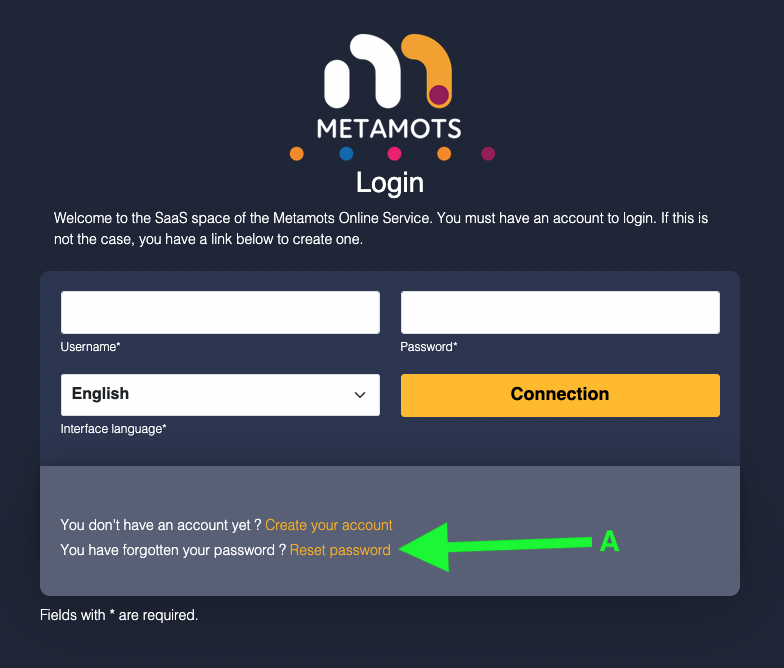
A) Click on the « reset password » link to go to the dedicated page.
Step 2
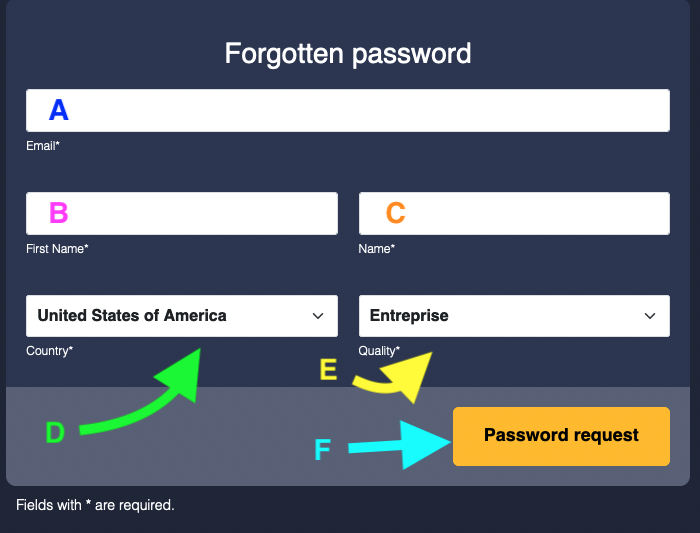
You must enter the information in the same way as when you created your account.
A) Your email,
B) your fisrt name,
C) your name,
D) your country,
E) the quality of your organization.
F) Click this button to request a password reset.
Step 3
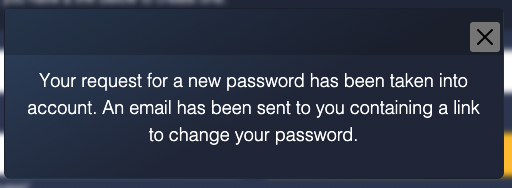
A message will inform you that your request has been taken into account. An email has been sent to you containing a link to the page to create your new password.
Step 4
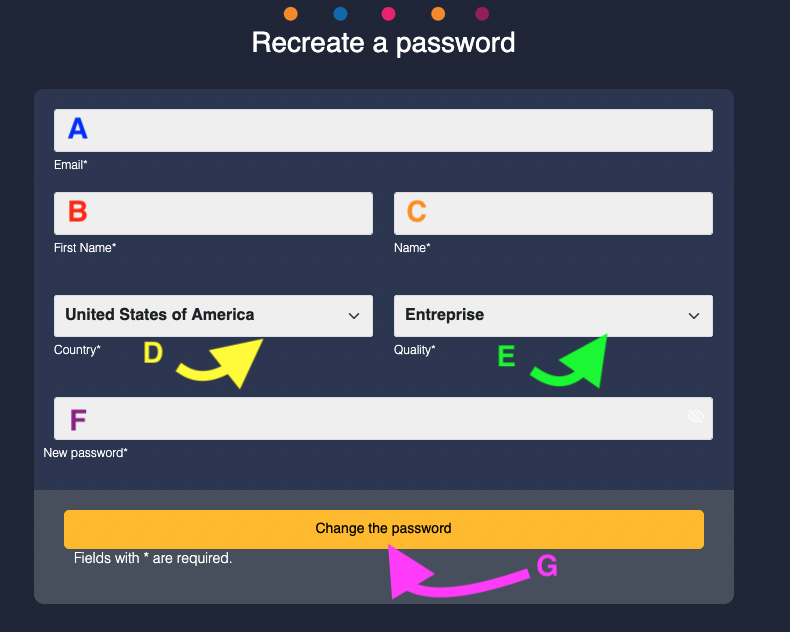
You must enter the information in the same way as when you created your account.
A) Your email,
B) your fisrt name,
C) your name,
D) your country,
E) the quality of your organization.
F) Enter your new password.
G) Click this button to change the password.
The new password must be strong. It mixes lowercase, uppercase, numbers and special characters. It must contain at least 8 characters.
Step 5
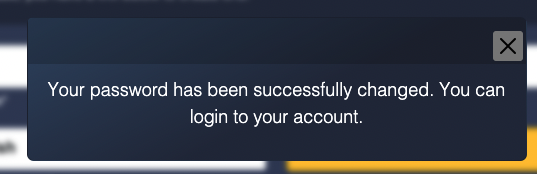
A message will confirm that your password has been changed. You can now log in.
Restrictions
1) The images of the different bellows of this accordion are there for illustration purposes to help understanding. They have no contractual value.
2) Do not give your password to anyone. You are solely responsible for how it is used.
For an immersive user experience, please use a resolution of 1366 px or higher in width.