Detail of a list of ideas
Manage ideas from the list

A) You find the name of the list whose ideas you want to manage.
B) Here you will find the number of ideas contained in this list.
C) A “back to lists” button allows you to return to the list of lists.
D) The ideas in the list are displayed, one per line.
E) A “delete” button allows you to remove an idea from the list. Please note that this operation is irreversible.
F) An “export” button allows you to export the list. The file includes the name of the list, the ideas and for each idea its signs, its entities and the Wikipedia and Wikidata links of each entity.
Remove an idea from the list
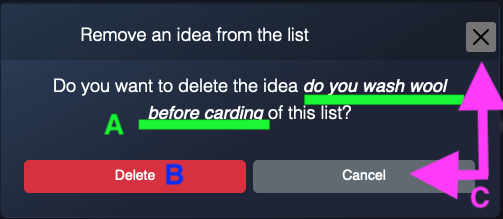
A) You find the name of the idea you want to delete.
B) By pressing “delete”, the idea will be removed from the list. This operation is irreversible. If you deleted an idea by mistake, you will have to search again to find this idea and add it to the list.
C) Pressing “Cancel” or the cross at the top right of the window closes the window without deleting the idea from the list.
Automatic mesh and cocoon
Cocoon/Mesh Order
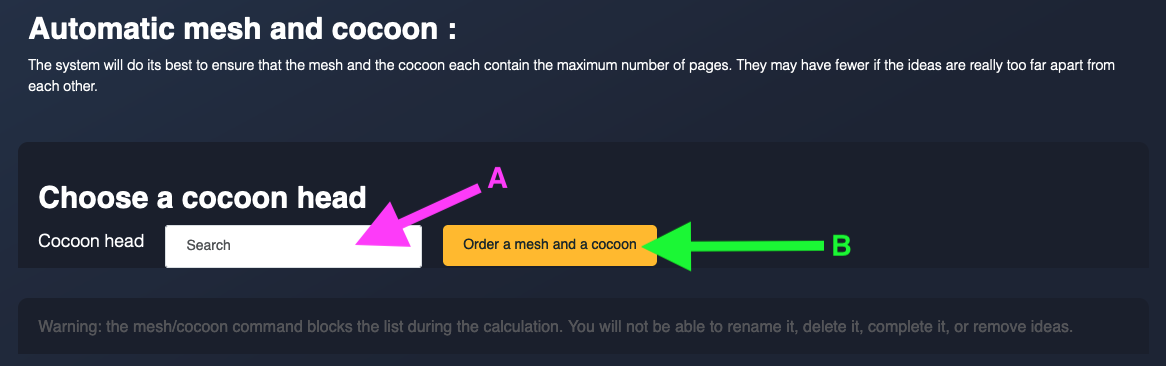
You can order an automatic mesh and cocoon. Both are provided at the same time. You cannot order one or the other.
A) You must choose a cocoon head from the drop-down menu.
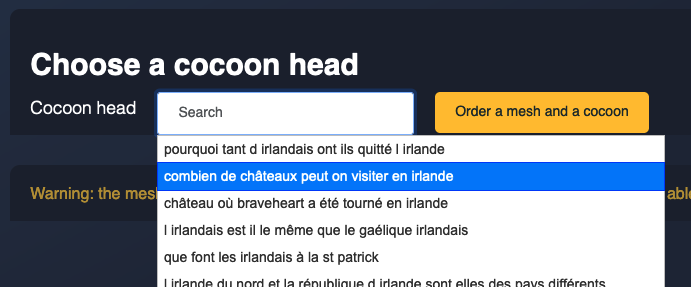
The selected head is displayed in the field.
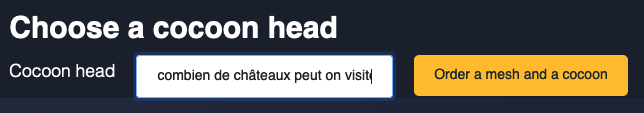
B) By clicking on “Order mesh and cocoon”, a window for payment opens.
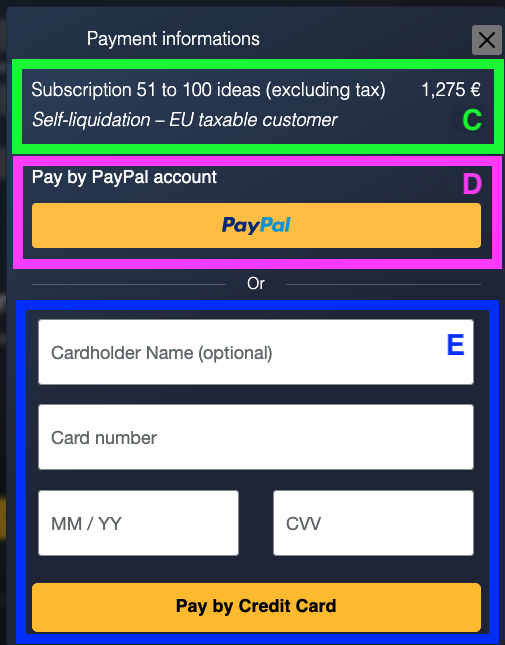
C) You will find the order details, the price and the VAT conditions.
D) You can pay through your Paypal account.
E) You can pay directly by credit card.
For points D) and E) above, only Paypal has access to your bank details.
For point C) above, VAT, when applied, increases the final price.
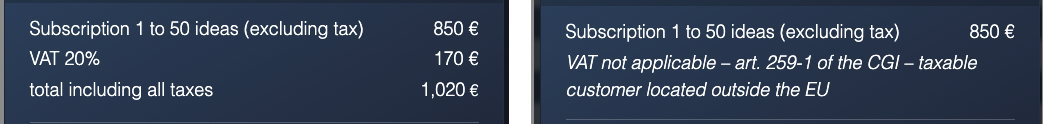
After payment, the order is placed. The list is no longer editable.
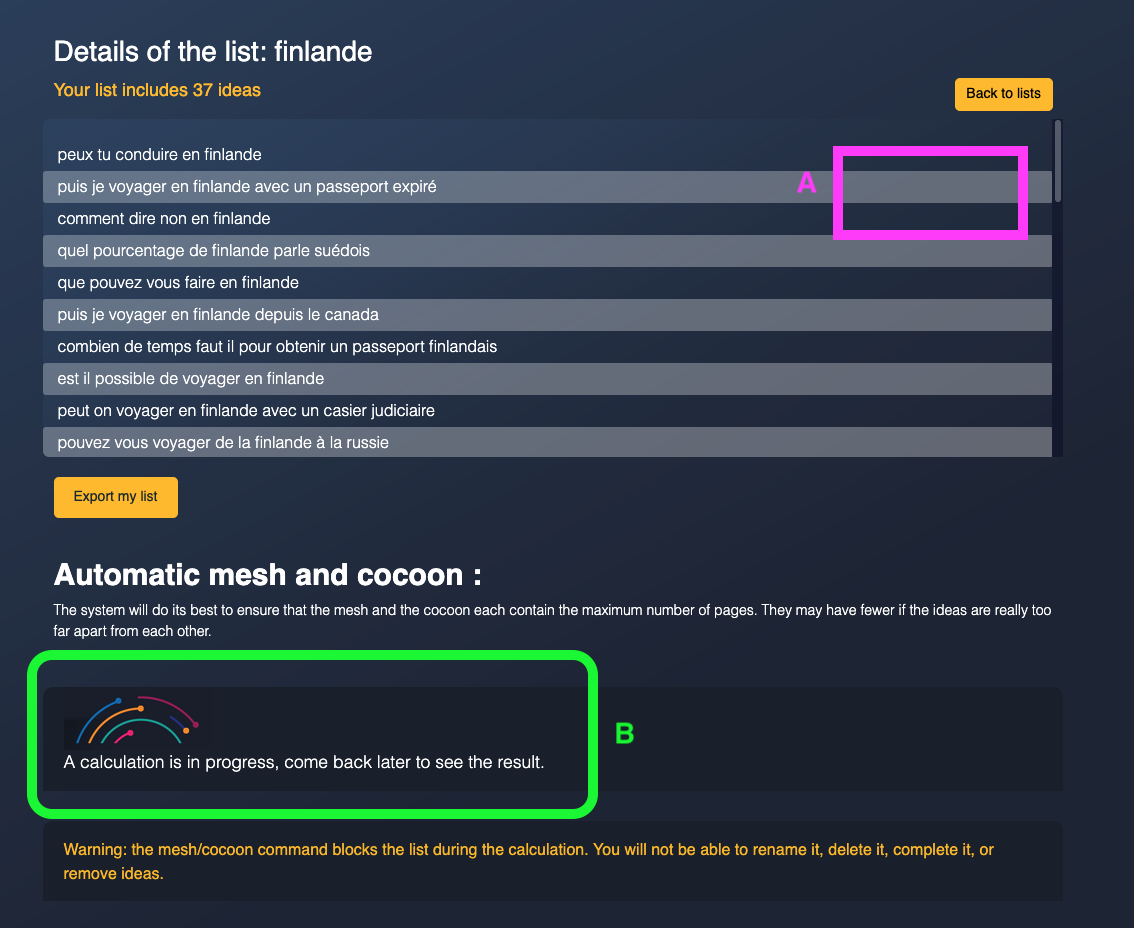
A) You can’t delete an idea from the list. The list itself cannot be deleted or renamed.
B) You can’t order another automatic mesh and cocoon.
Notes:
1) The system will do its best to ensure that both the mesh and the cocoon each have the maximum number of pages. However, it is possible that one or the other or both will not include all the ideas on your list.
Indeed, the result will strongly depend on the ideas you have selected. If they are too far from each other, they will not be able to be linked together.
2) When a mesh/cocoon order is in progress, the list is temporarily blocked. You will not be able to add or remove an idea from it. You will also not be able to rename or delete it.
Recovery of automatic cocoon/mesh calculation
When the calculation is finished, an email is sent to you to notify you.
You will then have a defined period of time o log in and go into the details of the list to retrieve the calculated cocoon/mesh.
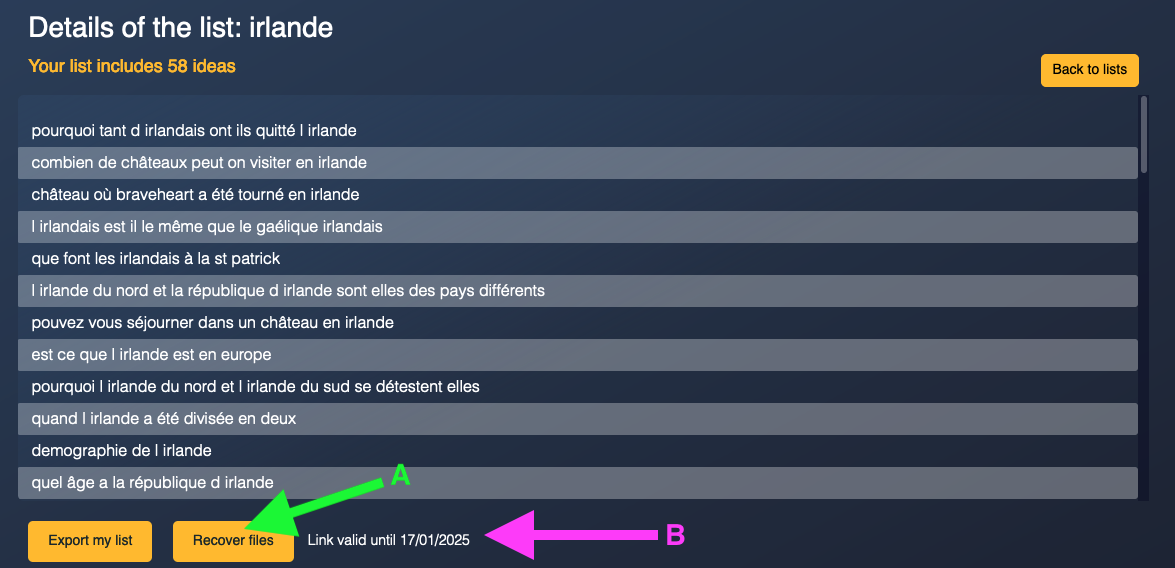
A) The “recover files” button allows you to download a compressed file containing the cocoon and the mesh.
The “cocon” folder includes a json file, a mm file and a “Pages Cocon” folder. In this last folder, you will find the pages composing the cocoon in html format as well as a table of contents page (table.html)
Each html page, apart from the table of contents, includes the links to be made to the other pages with the lexical units to be placed in or near the link. The place of the link in the text is also indicated.
The “circular” folder contains a json file and a “Pages_maillage” folder. This last folder includes the pages constituting the mesh. Each html page includes the links to be made to the other pages as well as the lexical units to be placed in or near the link.
B) The link’s validity date tells you the deadline for retrieving the files. After this date, the link will be deleted. You will then no longer be able to download the file and the list will become editable again.
After this link’s validity date , the list becomes manageable again. You can rename or delete it. You can add or delete ideas.
Restrictions
1) The calculation of automatic meshes/cocoons is highly dependent on the ideas chosen. The resulting mesh and cocoon may not include all the ideas in the list.
The fact that not all ideas are present in the calculated result does not entitle you to a refund of any kind.
2) The images of the different bellows of this accordion are there for illustration purposes to help understanding. They have no contractual value.
3) The prices in the images are for illustration purposes only and have no contractual value.